5 Quick Tips to Enhance Your Live Online PD
I've both provided and attended a LOT of live online professional development opportunities in the past couple of years. Based on my experience as a presenter and a participant, here are my top 5 tips for enhancing the experience for everyone. These are little, easy to implement ideas, that can have a major impact.
Keep your web cam on. This may seem like a given, but it actually is not. I have been to many workshops where the presenter does not have his or her camera on the entire time. This is a huge piece in humanizing online learning. Think about it, the web cam is essentially what sets it apart from a phone call or a podcast in many scenarios.
Stop screen sharing when you stop to tell a story or answer questions. When you are telling a story, unless your slides are giving vivid visuals to accompany your story, most people would rather see your face. The idea here is just to be mindful of what your participants are seeing. If you are answering questions or talking through something, a static screen is likely not the most engaging.
Wear solid print shirts to eliminate distraction and pattern distortion. Have you noticed that sometimes when presenters wear intricate patterns on their tops that the pattern can almost look like it's moving? Many adult learners (not just kids) can feel distracted or even dizzy by this. Especially if you are animated when you speak. The more you move, the more that pattern moves...and a virtual background can only make the situation worse. UDL Checkpoint 7.3 is about eliminating threats and distractions. Something as seemingly minor as the pattern on your shirt can be a distraction for the learners in your session.
Use a ring light to remove shadows. Yes, lighting matters. It can be opening blinds so you have natural sunlight, or you can be savvy about positioning a ring light by your web cam. Proper lighting can make you look more engaged and even alert.
Finally, be mindful of your background on camera. Be sure that you do not have fans or repetitive moving objects behind you. This circles back to UDL Checkpoint 7.3 - fans can definitely be a distraction, especially if you are positioned just right so it looks like a propellor on your head. Can you think of a time when you were in an online meeting and you couldn't take your eyes off of something in someone's background? In this promo video for UDL in the Cloud checkout the camera angle, lighting and background in the example versus the non-example.
What other tips do you have for live online learning?