You Do You: Establishing Instructor Presence
So school is starting back up all over the country and many districts have opted for fully online or blended learning. Some of the most prevalent barriers to online learning include developing relationships, making learning personal and increasing or sustaining student engagement. Let's talk about one way to minimize or eliminate these barriers to learning: Establishing instructor presence. Why should you focus on establishing instructor presence in online learning, well Rita Pierson says it best...
Instructor presence is the quality of being "visible," or present, in online coursework. This includes sharing who you are as a person (your personality) along with your professional knowledge (Reupert, et al., 2009). So basically, you do you. Show your students who you are - quirks and all. Doing so helps students to see that a "real" person is instructing them even if they haven't ever met that person face to face. This is what starts to build that vital relationship and thereby increases student engagement. While this topic can be complex and there's actually tons of research behind it, let's dig into the practical. Most likely what you really want to know is "what I can do quickly and easily to help establish instructor presence in my online or blended learning?"
“I’ve learned that people will forget what you said, people will forget what you did, but people will never forget how you made them feel.”
Asynchronous Learning (Using an LMS such as Canvas)
Include a video introduction. Not just a walk through of your course, but an intro that tells the learners about who you are as a person. Where are you from? Do you have kids or pets that are important to you? What is an interesting little known fact about yourself?
I play roller derby, a full contact sport, so I usually share this about myself with my learners. It's not very common and can spark people's interest.
Have an "All About Me" discussion post in your course. In the directions to the discussion you begin by telling them all about you and including pictures of yourself doing things that make you happy. You may even choose to include the ever famous Bitmoji. Then students can reply to the discussion by telling about themselves. Encourage them to add in their own Bitmoji, photos, favorite quotes, etc. In the LMS Canvas students can even choose to record audio or video for their discussion instead of typing a written response. Students are more likely to feel safe and want to engage in the learning when you become real and they feel a connection to you (and their classmates).
Share Your Why. This could be page in your course, or it can be in your video introduction. Basically, why are you passionate about education? What brought you into the field? What drives you? Why should you start with Why? You may have heard the quote, "People don't care how much you know, until they know how much you care." This quote has been attributed to President Roosevelt and John Maxwell among others. It matters less who said it and more the idea behind it. Students and parents alike want to feel like they're in good hands. Share your passion with them and foster that relationship. Passion and excitement are contagious. I worked with a colleague who cries every time she introduces herself because she gets so caught up in the passion of her why. It actually draws people in. Who doesn't want to learn from someone that invested in what they do? Now, you don't have to cry, but you get the idea. Passion is Powerful.
Synchronous Learning (Live sessions in Zoom, Teams, Webex, etc.)
Ice Breakers In some or all of your live sessions consider including an ice breaker. This helps to build that relationship with students and your presence as an instructor. It could be something as brief as "put an emoji in the chat that shows how you feel right now." It could more lengthy like two truths and a lie. You can find some great ideas complete with directions and tools to use here: https://symondsresearch.com/icebreakers-for-online-teaching/.
Instructor Slide If you are sharing some kind of presentation include a slide with some quick bullet points about yourself and some photos or a Bitmoji. Perhaps each week you share a new fact or photo about yourself to build suspense and interest from your students.
Of course you can adapt some of the ideas for Asynchronous learning into something you can do live and vice versa. Do something that you are comfortable with. Share something that you are comfortable sharing about yourself. You don't have to have an elaborate Bitmoji classroom that took tens of hours to set up. Just do you. All the parents, children and even adult learners want is a genuine connection. You can establish that by simply being you and sharing it with them.